Frequently Asked Question
Guide to Navigating the menu's in Compass Parent Portal
Last Updated 9 years ago
Along the top of the screen there are various icons, and from these icons you can navigate through the Compass portal.
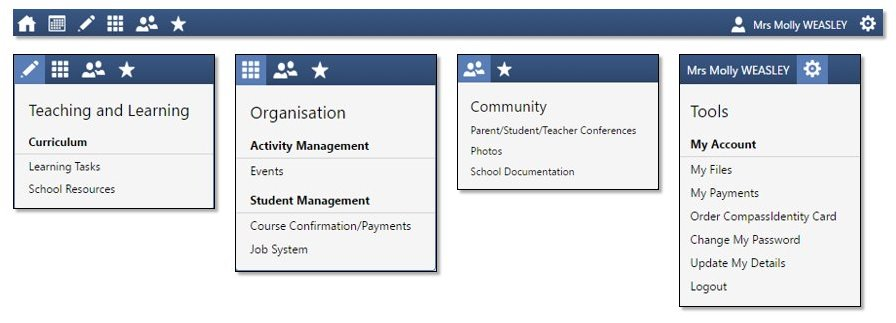
The Home icon will take you back to the Home page.
The Calendar icon will take you to the school calendar, where you will be able to see the schedules of your students, as well as any school events or activities that have been entered to the calendar.
The Pencil icon will bring up the Teaching and Learning menu, from which you can access Learning Tasks and School Resources. The Grid icon will bring up the Organisation menu, from which you can access Events, Course Confirmations/Payments, and the Job System.
The Two People icon will bring up the Community menu, from which you can access Parent/Student/Teacher Conferences, School Photos, and School Documentation.
The Star icon will bring up the Favourites menu, where any websites that the school has added will be linked.
To the right of the screen, your name will display, with the Cog icon, which will bring up the Tools menu, from which you can access your Payments, your Files, reset your password, update your contact details, and log out.
Clicking on your name will take you to your profile page.
The Home icon will take you back to the Home page.
The Calendar icon will take you to the school calendar, where you will be able to see the schedules of your students, as well as any school events or activities that have been entered to the calendar.
The Pencil icon will bring up the Teaching and Learning menu, from which you can access Learning Tasks and School Resources. The Grid icon will bring up the Organisation menu, from which you can access Events, Course Confirmations/Payments, and the Job System.
The Two People icon will bring up the Community menu, from which you can access Parent/Student/Teacher Conferences, School Photos, and School Documentation.
The Star icon will bring up the Favourites menu, where any websites that the school has added will be linked.
To the right of the screen, your name will display, with the Cog icon, which will bring up the Tools menu, from which you can access your Payments, your Files, reset your password, update your contact details, and log out.
Clicking on your name will take you to your profile page.