Frequently Asked Question
How to Contact TC Staff using Compass?
Last Updated 9 years ago
Parents can email the teaching staff of their children at the school.
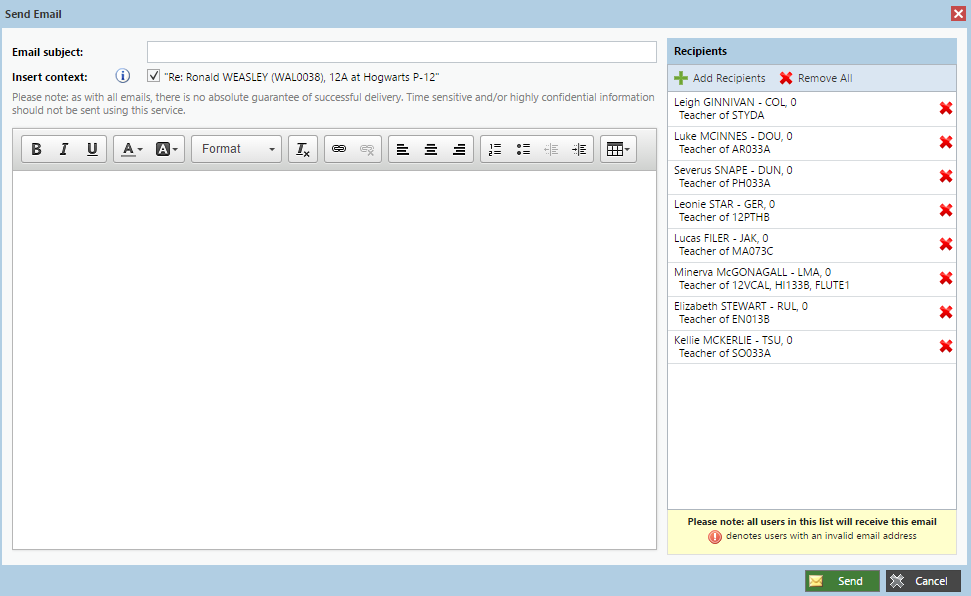
Clicking this link will open the email pop-up window, with all of the teachers for the student listed as recipients. Parents can select the red cross next to each recipient to remove them from the email. They also have the option of adding any other staff members at the school, using the 'Add Recipients' button at the top right.
Clicking this link will open the email pop-up window, with all of the teachers for the student listed as recipients. Parents can select the red cross next to each recipient to remove them from the email. They also have the option of adding any other staff members at the school, using the 'Add Recipients' button at the top right.