Frequently Asked Question
How can I reset a lost or forgetten TC account password?
Last Updated 10 years ago
You can use the Self-Service User Portal to reset a lost or forgotten password at any time.
To reset your password, there are a couple of things you need to do to generate a reset request.
Firstly, you must have already provided a alternative email address so that we can send you the secure link to perform the password reset. This needs to be an email account other than your TC email account. You can update your alternative email address anytime from the Self-Service Portal by clicking on the "Update Account Details" link in the menu.
Once your account is setup with an alternative email address, you can use the Password Recovery page to generate a password reset request. The screen looks like the picture below. For security precautions we ask a couple of questions to verify your identity. If your details such as birth date or house are not correct in the school records database, then password recovery will not work for you. You will need to see I.T Services for assistance.
Example of Password Recovery page:
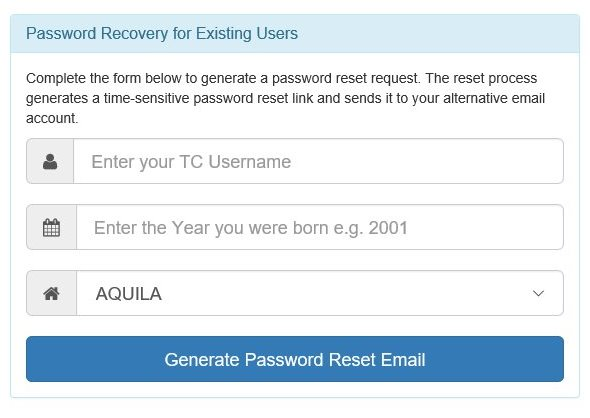
Go to the Self-Service User Portal to reset a lost or forgotten password at any time.
To reset your password, there are a couple of things you need to do to generate a reset request.
Firstly, you must have already provided a alternative email address so that we can send you the secure link to perform the password reset. This needs to be an email account other than your TC email account. You can update your alternative email address anytime from the Self-Service Portal by clicking on the "Update Account Details" link in the menu.
Once your account is setup with an alternative email address, you can use the Password Recovery page to generate a password reset request. The screen looks like the picture below. For security precautions we ask a couple of questions to verify your identity. If your details such as birth date or house are not correct in the school records database, then password recovery will not work for you. You will need to see I.T Services for assistance.
Example of Password Recovery page:
Go to the Self-Service User Portal to reset a lost or forgotten password at any time.