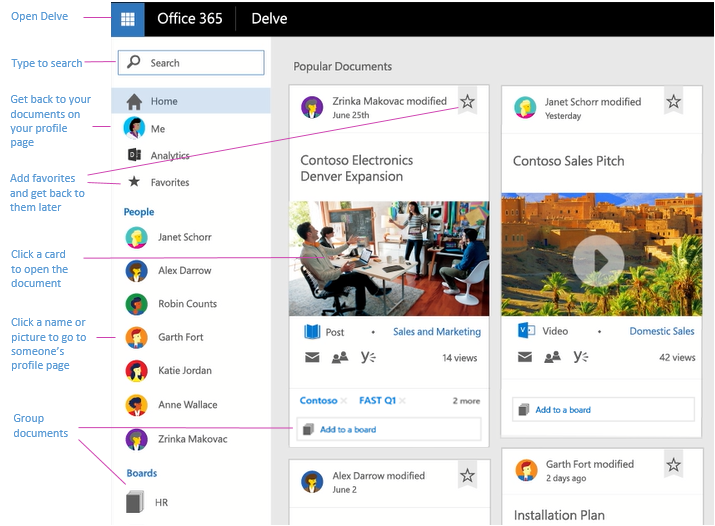Frequently Asked Question
What is Office Delve?
Last Updated 10 years ago
A new feature available since the OneDrive for Business upgrade @ TC is Delve. Delve is an intelligent platform that learns about the people you work with frequently and the files and data you share with your co-workers.
Delve helps you discover the information that's likely to be most interesting to you right now - across SharePoint and OneDrive.
You don't have to remember the title of a document or where it's stored. Delve shows you documents no matter where they're stored in OneDrive for Business or SharePoint.
Delve never changes any permissions, so you'll only see documents that you already have access to. Other people will not see your private documents. Learn more about privacy.
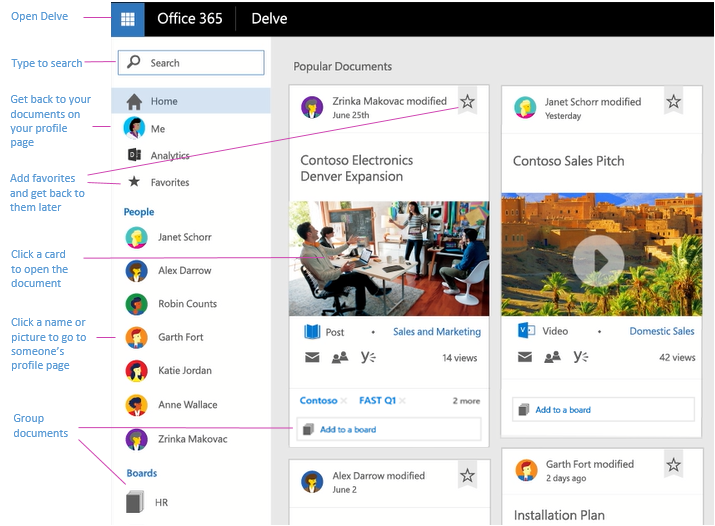
Delve helps you discover the information that's likely to be most interesting to you right now - across SharePoint and OneDrive.
You don't have to remember the title of a document or where it's stored. Delve shows you documents no matter where they're stored in OneDrive for Business or SharePoint.
Delve never changes any permissions, so you'll only see documents that you already have access to. Other people will not see your private documents. Learn more about privacy.
- Click someone’s name or picture anywhere in Delve to see documents they’re working on or to learn more about them.
- When you find a document you’re interested in, add it as a favorite or to a board to easily get back to it later.
- Search for people, documents, or boards.